Can you make your own baseball card today? Yes, absolutely! With the right tools and a little creativity, you can design and print your very own custom baseball cards right from your home. Whether you’re a budding collector, a proud parent wanting to immortalize your child’s baseball achievements, or just looking for a fun DIY project, baseball card creation is more accessible than ever. This guide will walk you through everything you need to know for DIY baseball cards, from conceptualizing your design to holding your finished creation in your hands.
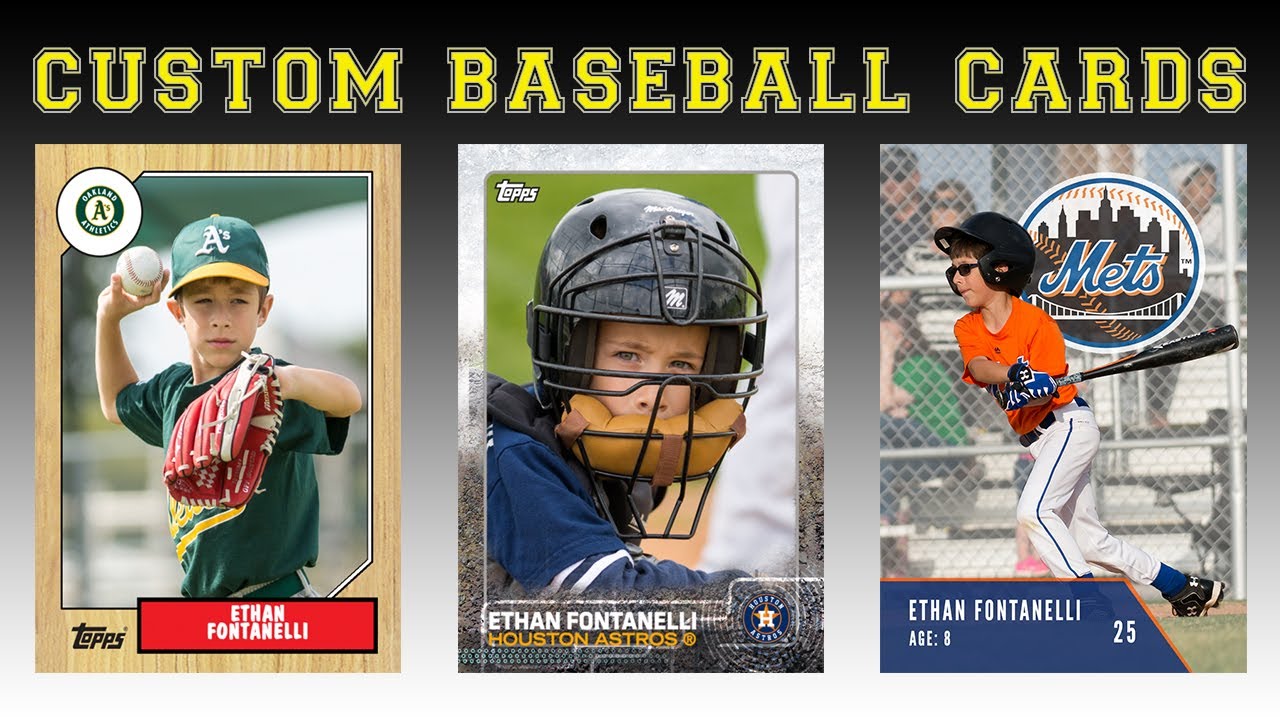
Image Source: i.ytimg.com
The Allure of the Custom Baseball Card
For decades, baseball cards have been more than just pieces of cardboard; they are cherished mementos, investments, and tangible pieces of sports history. The thrill of pulling a rare gem from a pack is undeniable. But what if you could create that thrill for yourself, or for someone special? Creating sports cards with your own images and designs allows for unparalleled personalization. It’s a way to celebrate your favorite player, commemorate a special team season, or even create a unique gift that stands out. This guide aims to demystify the process of making baseball cards at home, turning your vision into a printed reality.
Planning Your Masterpiece: What Goes on a Baseball Card?
Before diving into the design tools, it’s crucial to decide what information and imagery will grace your baseball card creation. Traditional baseball cards feature a wealth of details, and mimicking this structure can add authenticity to your DIY baseball cards.
Essential Elements for Your Card:
- Player Name: The most prominent feature!
- Team Name/Logo: Affiliation is key.
- Player Photo: A high-quality image is a must.
- Position: (e.g., Pitcher, Catcher, Shortstop)
- Jersey Number: Iconic identifier.
- Stats: Past performance is a cornerstone of baseball cards.
- Biography/Short Bio: A brief personal touch.
- Card Back Design: Often includes more stats, a biography, or a fun fact.
- Year/Season: Crucial for context.
- Manufacturer/Brand (Optional): For a vintage feel.
Tools of the Trade: Your Personal Baseball Card Maker
To bring your custom baseball card printing dreams to life, you’ll need the right software and materials. Thankfully, you don’t need to be a professional graphic designer to get started.
Choosing Your Baseball Card Design Software:
The world of design software ranges from simple, user-friendly online tools to more complex professional applications. For most home users, a personal baseball card maker or an intuitive graphic design platform will suffice.
-
Online Card Makers:
- Pros: Often free or low-cost, web-based (no download needed), templates readily available, user-friendly interfaces.
- Cons: Limited customization options compared to professional software, may have watermarks or usage restrictions.
- Examples: Many websites offer specialized sports card makers. A quick search for “online baseball card maker” will yield several options.
-
Graphic Design Software:
- Canva: An incredibly popular and accessible online design tool. It offers a vast library of templates, elements, and fonts, making it easy to design your own baseball cards. It has both free and paid tiers.
- Adobe Photoshop/Illustrator: These are industry-standard professional tools. They offer the ultimate in customization and control but have a steeper learning curve and are subscription-based. If you’re serious about graphic design, they are excellent choices.
- GIMP (GNU Image Manipulation Program): A free, open-source alternative to Photoshop. It’s powerful but can be less intuitive for beginners.
-
Specialized Baseball Card Software:
- Some programs are specifically designed for creating sports cards. These often come with pre-set layouts, stat fields, and even ways to import player data, streamlining the baseball card creation process.
Printing Your Creations: How to Print Baseball Cards
Once your design is finalized, the next step is printing. Your options depend on the quality you desire and the quantity you need.
-
Home Printer:
- Pros: Immediate access, cost-effective for small batches.
- Cons: Quality can vary greatly depending on your printer and paper. Ink costs can add up.
-
Professional Printing Services:
- Pros: High-quality printing, professional finishes, a wide range of paper options, consistent results.
- Cons: More expensive, requires a lead time for production and shipping.
- Companies to Consider: Vistaprint, Moo, GotPrint, and specialized custom printing services for trading cards.
The Design Process: Step-by-Step to Your Own Baseball Card
Let’s break down the practical steps to get your custom baseball card printing project off the ground.
Step 1: Gather Your Assets
Before you open any design software, collect all the raw materials you’ll need:
- High-Resolution Photos: The better the quality of your player photos, the better your cards will look. Ensure they are well-lit and in focus. You might need a front-facing picture for the front and a different one for the back.
- Team Logo (if applicable): If you’re creating cards for a specific team, have their logo file ready. Ensure it’s a vector file (like .AI or .EPS) or a high-resolution PNG with a transparent background for best results.
- Player Statistics: Compile the stats you want to feature. This could be career stats, season stats, or specific achievements.
- Biographical Information: Write a short bio or interesting facts about the player.
Step 2: Choose a Template or Start from Scratch
This is where your personal baseball card maker or design software comes into play.
- Using a Printable Baseball Card Template: Many online resources offer printable baseball card templates. These templates provide the basic layout – the borders, text boxes, and image placeholders – allowing you to focus on personalization. You can often find templates designed to mimic specific eras of baseball cards (e.g., 1950s, 1980s).
- Starting from Scratch: If you want complete control or are using professional software, you’ll set up your document from the beginning. Standard baseball card dimensions are approximately 2.5 inches by 3.5 inches. When designing, consider setting your canvas size accordingly, and always work in a high-resolution format (300 DPI is standard for printing).
Step 3: Design the Front of Your Card
This is your player’s spotlight.
- Background: Choose a color, gradient, or image that complements your player and team. Think about historical card designs for inspiration.
- Player Photo: Place your main player photo prominently. You might want to crop it, add a border, or even apply a slight filter.
- Player Name: Use a clear, bold font that’s easy to read. Position it where it stands out, usually near the top.
- Team Name/Logo: Integrate the team name and logo logically.
- Jersey Number: Make the jersey number visible and distinct.
- Other Details: Add position, year, and any other key identifiers you’ve decided on.
Step 4: Design the Back of Your Card
The back is where you provide more depth.
- Background: This can be simpler than the front, often a solid color or a subtle pattern.
- Statistics: Arrange the stats clearly. Tables are excellent for presenting statistical data in an organized way.
- Biography/Fun Facts: Use a readable font for your text. Break up long paragraphs for easier reading.
- Secondary Photo (Optional): A different action shot or portrait can add visual interest.
- Copyright/Edition Information (Optional): For a touch of realism.
Example: How to Structure Stats on the Back
| Year | Team | G | AB | R | H | HR | RBI | AVG |
|---|---|---|---|---|---|---|---|---|
| 2023 | Team A | 150 | 550 | 90 | 165 | 25 | 85 | .300 |
| 2022 | Team A | 145 | 520 | 85 | 155 | 22 | 78 | .298 |
| Career | 780 | 3100 | 450 | 930 | 120 | 450 | .300 |
Step 5: Review and Refine
Before you commit to printing, proofread everything meticulously.
- Check for Typos: Names, stats, bios – every piece of text needs to be accurate.
- Image Quality: Ensure photos are not blurry or pixelated.
- Layout and Alignment: Are all elements positioned well? Is text aligned properly?
- Color Accuracy: Do the colors look as you intended?
Step 6: Printing Your Baseball Cards
Now for the moment of truth!
Option A: Printing at Home
- Paper Selection: Choose cardstock that is thick enough to feel substantial. Look for weights between 80lb and 100lb cover stock. Matte or satin finishes often look more professional than glossy.
- Printer Settings:
- Select the correct paper type in your printer’s settings (e.g., Cardstock, Heavyweight).
- Ensure the resolution is set to high quality.
- If your printer supports duplex (double-sided) printing, set it up to print the front and back automatically. If not, you’ll need to print one side, then carefully re-feed the paper to print the other.
- Cutting: This is critical for that authentic card feel.
- Method: Use a paper trimmer or a craft knife and ruler for clean, straight cuts. Scissors can work in a pinch but are harder to get perfectly straight.
- Accuracy: Measure carefully and align your cuts precisely to the card borders. Many printable baseball card templates include cut lines.
- Finishing Touches (Optional):
- Corner Rounder: For a truly authentic look, use a corner-rounding tool designed for crafting.
- Laminating: You can laminate your cards for added durability, though this will make them thicker and less like traditional cards.
Option B: Using Professional Printing Services
- File Preparation:
- Most professional printers will require your designs to be in specific file formats (usually PDF).
- Ensure your artwork is set up to the printer’s specifications, including bleed (extra image area around the edges that gets trimmed off) and trim lines. They will usually provide templates or guidelines for this.
- Paper and Finish Options: Professional services offer a wide array of paper stocks, finishes (matte, gloss, silk), and even special effects like foil stamping.
- Ordering: Upload your prepared files to the printing service’s website, select your options, and place your order.
- Turnaround Time: Be aware that professional printing takes time for production and shipping.
Elevating Your Baseball Card Creation: Tips and Tricks
To make your DIY baseball cards truly shine, consider these advanced techniques:
Utilizing Printable Baseball Card Templates Effectively
Printable baseball card templates are invaluable for beginners. Look for templates that match the era you’re aiming for, or ones that are easily customizable. Many templates are designed to fit standard paper sizes (like 8.5″ x 11″) with multiple cards per sheet, optimizing printing. Ensure the template you choose allows for easy placement of your photos and text.
Mastering Baseball Card Design Software
If you opt for more robust software like Canva or even Photoshop, explore its features:
- Layering: Use layers to manage different elements (photo, text, background) separately, making edits easier.
- Typography: Experiment with different fonts. Historic baseball cards often used specific font styles. Research vintage card fonts for inspiration.
- Color Palettes: Choose colors that are harmonious and reflect the team or era.
- Effects: Subtle drop shadows, outlines, or gradients can add depth, but use them sparingly to maintain a clean look.
Creative Design Ideas for Creating Sports Cards
- Era Mimicry: Research classic baseball card designs from different decades. Recreating these styles is a fun challenge and results in nostalgic cards.
- Action Shots: Use dynamic action photos for the front of the card.
- “Rookie Card” Style: If you’re making a card for someone’s first season or significant achievement, design it with a “Rookie Card” aesthetic.
- Team-Specific Designs: Incorporate team colors and motifs prominently.
- Personal Touches: Add inside jokes, significant dates, or personalized messages on the back.
- “Hall of Fame” Series: Create cards for fictional players or real-life heroes in a “Hall of Fame” style.
The Importance of High-Quality Images
This cannot be stressed enough. A fantastic design can be ruined by a pixelated or poorly lit photo. Invest time in getting good photos. If you’re creating cards for a child or a local team, coordinate a mini-photoshoot. If you’re using historical figures, find high-resolution archival images.
Common Challenges and How to Overcome Them
Even with the best intentions, you might encounter a few hurdles.
Challenge 1: Achieving Crisp Cuts
- Solution: Invest in a good paper trimmer or a rotary cutter and cutting mat. Always use a ruler for guidance. For home printing, consider printing on slightly heavier cardstock that is easier to cut cleanly.
Challenge 2: Misaligned Front and Back
- Solution: If your printer doesn’t have reliable duplex printing, practice feeding the paper. Mark the top of your paper with a light pencil mark to ensure consistent orientation. Some advanced printers allow you to calibrate duplex printing. When using professional services, they handle this alignment.
Challenge 3: Low-Resolution Images
- Solution: Always start with the highest resolution image you can find. If you must use a lower-resolution image, try to size it appropriately for the card so it doesn’t appear overly pixelated. Avoid zooming in too much on the image in your design software.
Challenge 4: Font Legibility
- Solution: While decorative fonts can look great for the player’s name, use clean, sans-serif fonts for stats and biographies. Ensure sufficient contrast between the text color and the background.
Beyond Baseball: Creating Other Sports Cards
The principles of baseball card creation can be applied to virtually any sport. Whether you want to make custom basketball cards, soccer cards, or even hockey cards, the process remains largely the same: gather assets, choose your design tools, plan your layout, design the front and back, and print. The key is to research the common design elements and information included on cards from that specific sport.
Frequently Asked Questions (FAQ)
Q1: What are the standard dimensions for a baseball card?
A1: The most common size for modern baseball cards is 2.5 inches wide by 3.5 inches tall.
Q2: Can I sell my custom baseball cards?
A2: Generally, you can sell cards you create for personal use or as gifts. However, if you use copyrighted logos, team names, or official player likenesses without permission, you could face legal issues. For personal enjoyment or non-commercial use, this is typically not a concern.
Q3: What kind of paper is best for DIY baseball cards?
A3: Cardstock is recommended. Look for weights between 80lb and 100lb cover stock for a good balance of thickness and printability.
Q4: Do I need special software to make baseball cards?
A4: No, not necessarily. You can use free online tools, basic graphic design software like Canva, or even word processors with good design capabilities for simpler designs. Professional software like Adobe Photoshop offers more advanced features.
Q5: How can I make my custom cards look more authentic?
A5: Mimic the design styles of classic baseball card sets from different eras, use high-quality photos, pay attention to font choices, and ensure accurate stats and player information. Using a corner rounder can also add a professional touch.
Conclusion: Your Card-Making Journey Awaits
Making baseball cards at home is a rewarding and creative endeavor. From initial concept to the final print, each step offers a chance to personalize and celebrate. Whether you’re a seasoned designer or a complete beginner, the availability of printable baseball card templates and user-friendly design tools makes it easier than ever to design your own baseball cards. So gather your photos, stats, and ideas, and start your journey in baseball card creation today. You might just surprise yourself with the incredible custom baseball card printing results you can achieve!
