Can you make your own baseball cards? Yes, you absolutely can! Creating custom baseball cards is a fantastic way to celebrate players, teams, or even special events. It’s a fun and rewarding project that lets you dive into the world of baseball card design and sports card printing. Whether you’re looking to create sports memorabilia, design personalized baseball cards, or just want to learn how to make DIY baseball cards, this guide will walk you through every step. We’ll cover everything from gathering your baseball card making supplies to the final touches of printing sports trading cards.
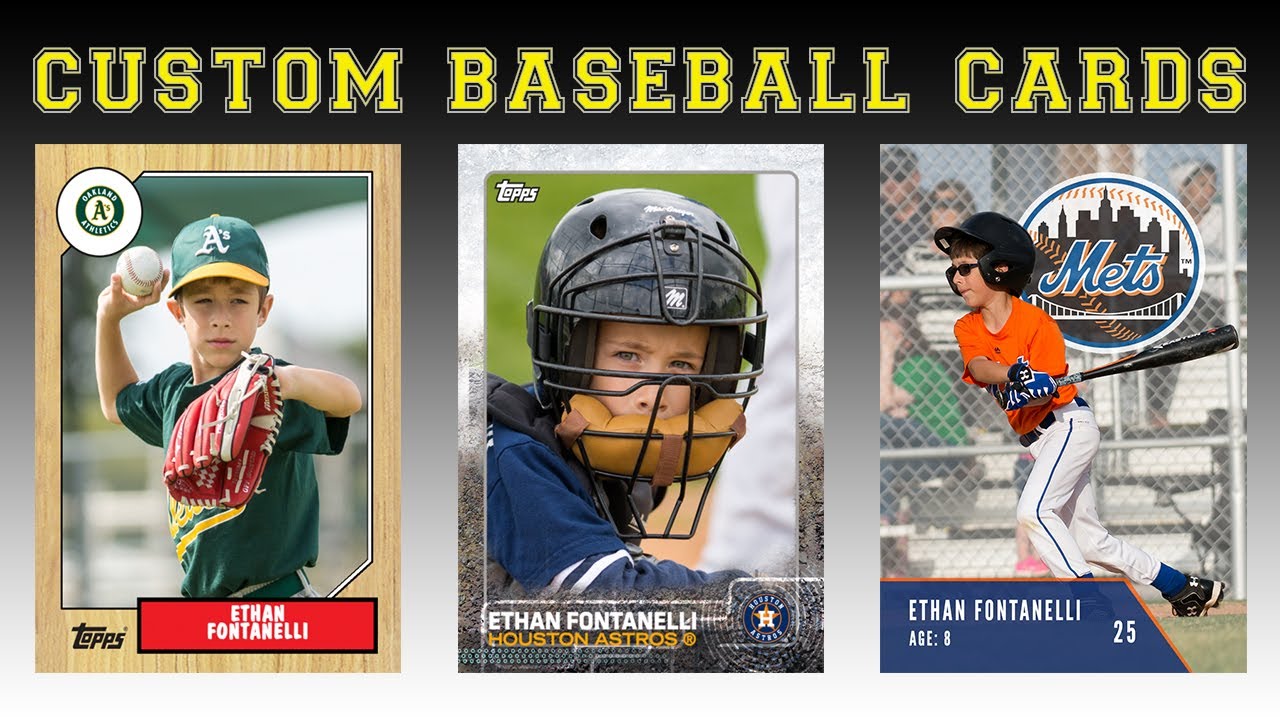
Image Source: i.ytimg.com
Planning Your Custom Baseball Card
Before you even think about colors or pictures, you need a solid plan. This is where the magic starts!
Defining Your Card’s Purpose
- Why are you making this card?
- To honor a young player’s season?
- To commemorate a team achievement?
- As a gift for a coach?
- Just for fun and personal collection?
- Knowing your purpose helps you decide on the style, content, and overall feel of your baseball card design.
Gathering Essential Information
What details do you need for your card?
- Player’s Name: The most important detail!
- Team Name & Logo: If applicable.
- Player’s Position: Pitcher, Catcher, Infielder, Outfielder.
- Jersey Number: A classic baseball card element.
- Statistics: Batting average, home runs, RBIs, ERA, wins, etc. You can use season stats, career stats, or even fun personal achievements.
- Bio/Fun Facts: A short write-up about the player or team.
- Photos: High-quality pictures of the player in action, or a team photo.
Designing Your Baseball Card: From Concept to Creation
This is where your baseball card design skills come to life. You can go old-school with traditional layouts or create something completely modern.
Choosing Your Design Method
There are several ways to approach the baseball card design process:
- Using Online Baseball Card Makers: Many websites offer tools specifically for creating custom baseball cards. These often come with pre-made baseball card templates, making the process easy, even if you have no graphic design for sports cards experience.
- Using Graphic Design Software: If you have experience with programs like Adobe Photoshop, Illustrator, or even free alternatives like Canva or GIMP, you have more creative control. This allows for truly unique personalized baseball cards.
- Manual Design (for a retro feel): You could even sketch out your design and then scan it, or use physical elements if you’re going for a truly unique, tactile feel.
Key Elements of Baseball Card Design
Let’s break down what makes a great baseball card:
The Front of the Card
This is your first impression!
- Player Photo: The star of the show. Make sure it’s clear and impactful.
- Player Name: Big and bold, usually at the top.
- Team Name/Logo: Helps identify the team.
- Card Number (Optional): Adds a traditional collector feel.
- Card Back Design (Often a Placeholder): Sometimes, the front will show a small preview of the back design or a logo.
- Color Scheme: Choose colors that match the team or evoke a classic baseball feel.
The Back of the Card
This is where you provide the details.
- Player Statistics: A table format often works best.
- Player Biography/Fun Facts: A short paragraph or bullet points.
- Team Information: A brief team description or history.
- Sponsor Logos (Optional): If relevant.
- Contact Information/Website (If applicable): For custom card creators.
Popular Baseball Card Design Styles
- Classic (1980s-1990s): Bold borders, often with foil accents, large player photos, and clear statistical layouts.
- Modern: Clean lines, minimalist design, high-quality photography, often with textured backgrounds or graphic elements.
- Retro (1950s-1970s): Simpler designs, often with illustrations or cartoony player photos, basic stats, and bold, often serif fonts.
Getting Your Design Made: Tools and Techniques
Let’s explore the practical ways to bring your baseball card design to life.
Online Baseball Card Makers
These platforms are designed for ease of use and often provide excellent results for DIY baseball cards.
- Pros:
- User-friendly interfaces.
- Built-in baseball card templates.
- No design software needed.
- Often include sports card printing services.
- Cons:
- Limited customization compared to professional software.
- Templates might look generic if not customized well.
Popular Online Tools (Examples):
- Canva: While not exclusively for baseball cards, Canva offers numerous templates and easy-to-use design tools that are perfect for creating custom baseball cards. You can upload your own photos and customize text extensively.
- Baseball Card Factory (and similar sites): Many specialized websites offer direct baseball card creation tools with pre-set layouts and fields for your information.
Graphic Design Software
For ultimate control and a truly unique baseball card design, software is the way to go.
- Adobe Photoshop/Illustrator: Industry standards for graphic design for sports cards. They offer unlimited creative freedom.
- Tips for using Photoshop/Illustrator:
- Start with the correct dimensions. Standard baseball cards are 2.5 inches by 3.5 inches.
- Set your resolution to 300 DPI (dots per inch) for crisp printing.
- Use layers to keep your design organized.
- Experiment with different fonts, colors, and effects.
- Tips for using Photoshop/Illustrator:
- GIMP (Free Alternative): A powerful free image editor that can handle complex designs.
- Inkscape (Free Alternative): A free vector graphics editor, excellent for logos and sharp text.
Using Baseball Card Templates
Whether you use an online maker or design software, templates are your best friend.
- Where to find templates:
- Online Card Makers: Often have built-in template libraries.
- Graphic Design Marketplaces: Websites like Etsy, Creative Market, or GraphicRiver sell professional baseball card templates for software like Photoshop.
- Free Template Sites: Some design blogs or forums offer free downloadable templates.
- Customizing Templates:
- Replace placeholder photos with your own images.
- Change text fields to include player names, stats, and bios.
- Adjust color schemes to match team colors or your aesthetic.
- Add or remove design elements to make it your own.
The Nitty-Gritty: Baseball Card Making Supplies and Printing
Once your baseball card design is finalized, it’s time to think about how to make them tangible.
Essential Baseball Card Making Supplies
- High-Quality Photos: The foundation of any good card. Ensure they are high-resolution.
- Design Software/Online Tool: As discussed above.
- Printer:
- Home Printer: Suitable for small runs or prototypes. Look for a printer with good color accuracy and photo paper support.
- Professional Printing Service: For larger quantities and the most professional look. This is crucial for quality sports card printing.
- Cardstock: This is the material your cards will be printed on.
- Weight: Look for cardstock in the 24pt to 32pt range for a feel similar to professional cards.
- Finish: Matte, glossy, or satin finishes can all give different looks. Glossy can make photos pop, while matte offers a more subdued, classic feel.
- Cutting Tools:
- Paper Cutter: For clean, straight edges. A guillotine-style cutter is best.
- Craft Knife & Cutting Mat: For more precise cuts or intricate shapes, though less common for standard cards.
- Corner Rounder: Optional, but gives a professional, finished look, mimicking most trading cards.
- Optional Supplies:
- Laminator: For durability, though this can sometimes make cards look less authentic.
- Sleeves and Toploaders: To protect your finished custom baseball cards for collecting.
Printing Your Custom Baseball Cards
This is a critical step for the final product.
Printing at Home
- Pros:
- Quick turnaround for small batches.
- You control the printing process.
- Cons:
- Can be expensive for larger runs due to ink and paper costs.
- Home printers may not achieve the same professional quality or color accuracy as commercial printers.
- Achieving perfect cuts can be challenging without proper tools.
Tips for Home Printing:
- Print a Test Sheet: Always print one card first to check colors, alignment, and overall quality before printing your entire batch.
- Use the Right Paper Settings: Select the appropriate paper type (e.g., glossy photo paper, cardstock) in your printer’s settings for optimal ink adhesion and color.
- Print Full Bleed (If Possible): Design your card to extend slightly beyond the final trim lines. This ensures no white edges appear after cutting. Most online services and professional printers handle this. If printing at home, ensure your design software is set up for bleed.
Professional Sports Card Printing Services
For the best results, especially if you’re making a significant number of cards or want them to look truly professional, using a dedicated sports card printing service is highly recommended.
- Pros:
- High-quality printing with excellent color reproduction.
- Professional-grade cardstock and finishes.
- Precise cutting and finishing options (like rounded corners).
- Can handle large print runs efficiently.
- Often specialize in printing sports trading cards, meaning they understand the nuances.
- Cons:
- Can be more expensive than home printing.
- Minimum order quantities may apply.
- Turnaround time can be longer.
What to Look For in a Printing Service:
- Specialization: Do they have experience with sports card printing or custom trading cards?
- Cardstock Options: What weights and finishes do they offer?
- Printing Quality: Can they provide samples or high-resolution images of their work?
- Cutting and Finishing: Do they offer professional cutting and optional rounded corners?
- File Requirements: What file format (usually PDF) and resolution do they require?
- Pricing and Turnaround Time: Get quotes and understand the expected delivery.
Preparing Your Files for Professional Printing:
- File Format: Typically, PDF is preferred.
- Resolution: Ensure your design is at 300 DPI.
- Color Mode: Use CMYK color mode for printing, not RGB (which is for screens).
- Bleed: Add a 0.125-inch bleed to all edges of your design. This means your background colors and images should extend slightly beyond the trim line.
- Safe Zone: Keep important elements (text, logos) away from the trim lines to avoid them being cut off.
The Final Touches: Cutting and Protecting
You’ve designed and printed your cards. Now, for the finishing touches!
Precision Cutting
- Using a Paper Cutter:
- Align your printed sheet carefully against the ruler and blade.
- Make sure the cut line falls exactly where you want it.
- Make a firm, smooth cut.
- Measure and mark your cut lines lightly with a pencil if needed, especially if not using a pre-marked guide.
- Using a Craft Knife and Ruler:
- Place a cutting mat underneath your cardstock.
- Use a metal ruler as a guide.
- Hold the ruler firmly in place and carefully run the craft knife along the edge.
- Repeat for all four sides. This method is more time-consuming but offers control.
Rounding the Corners
Most professional baseball cards have rounded corners.
- Corner Rounder Punch: These tools are designed specifically for this purpose. They come in different radius sizes. Choose one that matches the typical look of baseball cards.
- How to Use: Simply insert the corner of your cut card into the punch and press down.
Protecting Your Creations
To keep your personalized baseball cards looking great, consider protective measures:
- Card Sleeves: Soft plastic sleeves that fit snugly around each card. These prevent scratches and minor damage.
- Toploaders: Sturdier plastic holders that slide over a card in a sleeve. They offer significant protection against bending.
- Display Cases: For showcasing a special card or a set.
Frequently Asked Questions (FAQ)
What are standard baseball card dimensions?
Standard modern baseball cards measure 2.5 inches by 3.5 inches.
Can I use any photos for my baseball cards?
Yes, but ensure you have the rights to use any photos you didn’t take yourself, especially if you plan to sell them or use them commercially. For personal use, it’s generally fine.
How many baseball cards can I make at once?
This depends on your printer’s capabilities and the size of your paper. Most home printers can print multiple cards per sheet. Professional printers can handle much larger volumes.
What is the best cardstock weight for baseball cards?
Cardstock in the range of 24pt to 32pt is generally recommended for a feel similar to professional trading cards.
Do I need special software for graphic design for sports cards?
While professional software like Adobe Photoshop offers the most flexibility, you can also create great designs using user-friendly online tools or even simpler programs like Canva.
How important is DPI for printing sports trading cards?
DPI (dots per inch) is crucial for print quality. For sharp, clear images and text, aim for a resolution of 300 DPI at the final print size.
Where can I find baseball card templates?
You can find baseball card templates on various online design platforms, graphic design marketplaces, and sometimes through free template websites.
What’s the difference between printing at home and using a professional service?
Professional services offer higher quality printing, better cardstock options, and more precise cutting, resulting in a more polished and authentic-looking card compared to most home printing setups.
How do I make sure my colors look right when printing?
Design in CMYK color mode for printing. If possible, use a color-calibrated monitor. Always print a test sheet to check colors before committing to a full print run.
Can I add special effects like foil or UV coating?
Many professional sports card printing services offer these premium finishes. You’ll typically select these options when ordering your prints.
Creating your own baseball cards is a rewarding journey that blends creativity with a passion for the game. By following these steps, from meticulous baseball card design to careful sports card printing, you can produce truly personalized baseball cards that players and collectors will cherish. Happy card making!
