Can you make your own baseball cards? Yes, you absolutely can! Creating custom baseball cards is a fun and rewarding way to celebrate players, teams, or even just your own baseball memories. Whether you’re looking to design baseball cards for a local league, create personalized baseball cards as gifts, or dive into the world of DIY baseball card making, this guide will walk you through the entire process, from initial concept to final printing. We’ll cover everything you need to know to create baseball trading cards that look like they came straight from a professional printing press.
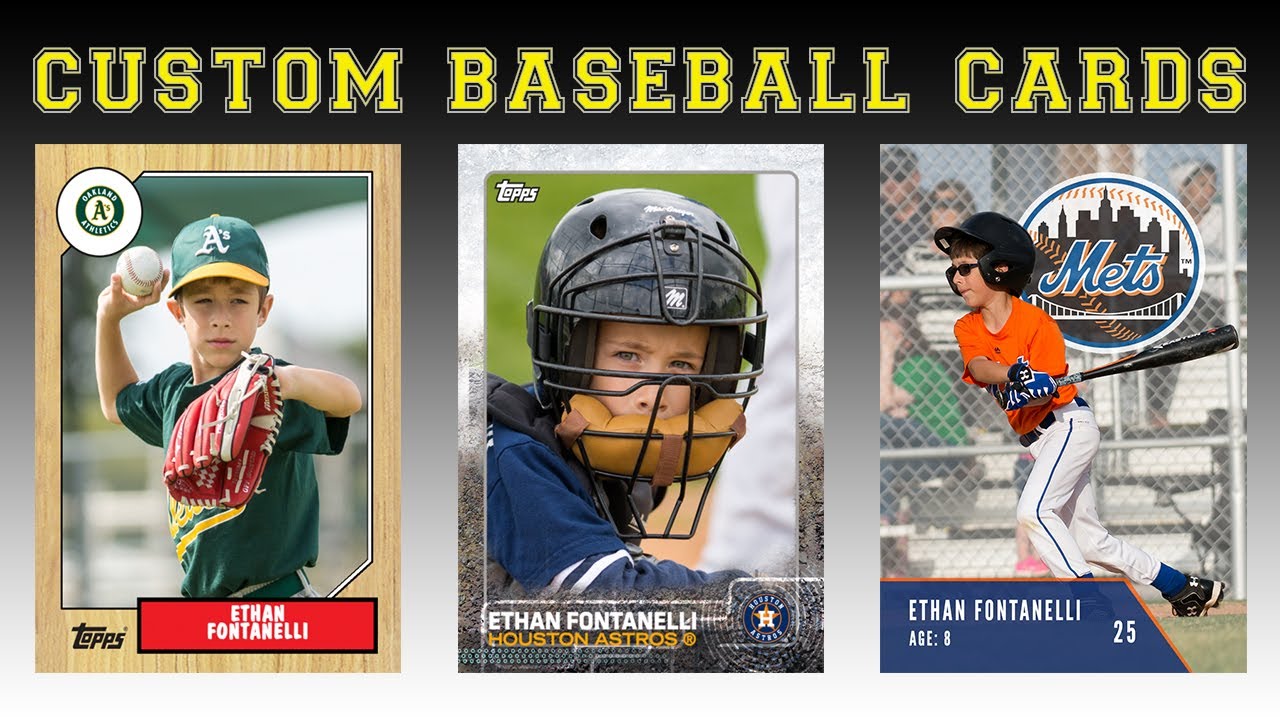
Image Source: i.ytimg.com
The Appeal of Custom Baseball Cards
In a world dominated by mass-produced memorabilia, there’s a unique charm to custom sports cards. They offer a personal touch that generic cards simply can’t match. For young players, receiving a custom card can be a massive confidence booster and a cherished keepsake. For coaches, they’re an excellent way to recognize achievement and build team spirit. For collectors, they represent a unique addition to their collection, often with a story behind them. The ability to control every element, from the baseball card artwork to the player stats, makes custom cards incredibly special.
Getting Started: Your Design Blueprint
Before you even think about software or printing, you need a plan. What’s the purpose of your cards? Who are they for? Answering these questions will shape your design decisions.
Defining Your Card’s Purpose
- Player Recognition: Highlighting individual achievements for a team.
- Team Spirit: Creating a unified set for a league or club.
- Memorabilia: Commemorating a special event or season.
- Promotional Tools: For local businesses or sports camps.
- Personal Projects: Simply for fun and creativity.
Essential Elements of a Baseball Card
Think about what makes a classic baseball card instantly recognizable. These elements are key to designing authentic-looking custom sports cards.
- Player Photo: The most crucial element. High-quality images are a must.
- Player Name: Clear and prominent.
- Team Name/Logo: Identifies the team.
- Position: e.g., Pitcher, Catcher, Outfielder.
- Stats: Batting average, ERA, home runs, etc.
- Bio/Fun Fact: A short snippet about the player.
- Card Number: For organization and collectibility.
- Back Design: Often includes stats, team logo, or sponsor information.
- Border and Color Scheme: Classic baseball card aesthetics.
Gathering Your Assets
The quality of your final cards depends heavily on the quality of your input.
- High-Resolution Photos: This is non-negotiable. Blurry or pixelated photos will ruin the professional look. Aim for at least 300 DPI (dots per inch) for printing.
- Player Information: Accurate names, stats, positions, and any biographical details.
- Team Logos and Branding: If applicable, ensure you have official logos.
Designing Your Custom Baseball Cards: Tools and Techniques
Now, let’s get into the nitty-gritty of actually designing baseball cards. You have several options, ranging from user-friendly online tools to professional design software.
Option 1: Using Baseball Card Templates
Baseball card templates are a fantastic starting point, especially for beginners. These pre-designed layouts provide the structure, allowing you to focus on adding your specific content.
-
Where to Find Templates:
- Online Design Platforms: Websites like Canva, Adobe Express, and VistaCreate offer a wide variety of free and premium templates specifically for trading cards.
- Graphic Design Software: Programs like Adobe Photoshop and Illustrator often have template marketplaces or allow you to download community-created templates.
- Specialized Baseball Card Software/Websites: Some services focus exclusively on baseball card printing services and offer their own template libraries.
-
How to Use Templates:
- Choose a Template: Select one that matches the style and feel you’re going for.
- Replace Placeholders: Upload your player photos and input your text (names, stats, etc.).
- Customize Colors and Fonts: Adjust these to match team colors or your personal preference.
- Add Logos and Graphics: Incorporate team logos or any other desired imagery.
- Review and Refine: Ensure all text is legible and the layout is balanced.
Option 2: Baseball Card Software and Online Tools
Beyond templates, dedicated baseball card software and online tools offer more control and customization.
- Canva: Excellent for beginners. Offers drag-and-drop functionality, a vast library of elements, and numerous card templates. Easy to use and requires no prior design experience.
- Adobe Express (formerly Adobe Spark): Similar to Canva, with a user-friendly interface and a good selection of templates. Great for quick designs.
- Adobe Photoshop/Illustrator: For those with design experience. These programs offer the most flexibility and professional control over every aspect of your design. You can create everything from scratch or heavily modify existing templates.
- Online Baseball Card Makers: Many websites specialize in custom sports cards and have their own intuitive design interfaces. These often streamline the process directly into their baseball card printing services.
Option 3: Creating from Scratch (Advanced)
If you’re comfortable with graphic design software and want complete creative freedom, you can build your cards from the ground up.
- Software: Adobe Photoshop, Adobe Illustrator, Affinity Designer, GIMP (free alternative).
- Process:
- Set Up Your Canvas: Create a new document with dimensions suitable for printing (e.g., 2.5 x 3.5 inches for standard trading cards, plus bleed).
- Design the Front:
- Add a background image or color.
- Create text boxes for player name, team, stats, etc.
- Place your player photo.
- Incorporate team logos or other graphics.
- Add borders and decorative elements.
- Design the Back:
- Lay out statistics, team information, or a short bio.
- Include a team logo or branding.
- Maintain a consistent visual style with the front.
- Use Layers: Organize your design elements using layers for easier editing.
- Consider Bleed and Safe Zones: Add an extra 0.125 inches of image around the edges (bleed) so that nothing is cut off during printing. Keep important text and graphics within a safe zone inside the borders.
Key Design Principles for Professional-Looking Cards
No matter which tool you use, adhering to these design principles will elevate your custom baseball cards from amateur to professional.
Typography Matters
- Readability: Choose fonts that are easy to read, especially for stats and player information. Classic serif fonts often evoke a traditional sports feel.
- Hierarchy: Use different font sizes and weights to guide the viewer’s eye. The player’s name should be prominent, followed by team and key stats.
- Consistency: Stick to a limited number of fonts (usually 2-3) for a cohesive look.
Color Palettes
- Team Colors: Using the team’s official colors creates a strong sense of identity.
- Contrast: Ensure sufficient contrast between text and background for legibility.
- Visual Appeal: Choose colors that are visually pleasing and evoke the excitement of baseball.
Image Quality and Placement
- High Resolution: As mentioned, this is crucial.
- Cropping and Framing: Carefully crop photos to focus on the player and their action. Consider how the photo fits within the card’s layout.
- Backgrounds: Simple or slightly blurred backgrounds help the player stand out.
Layout and Composition
- Balance: Distribute visual elements evenly across the card.
- Flow: Guide the viewer’s eye through the information in a logical order.
- White Space: Don’t overcrowd the card. Adequate white space makes the design cleaner and more professional.
Baseball Card Artwork and Graphics
- Logos: Ensure team logos are high-quality and placed appropriately.
- Illustrations/Graphics: If you’re adding custom artwork, make sure it complements the overall design and theme.
- Borders: Classic borders can add a touch of nostalgia and professionalism.
Preparing Your Designs for Printing
Once your designs are finalized, you need to prepare them correctly for baseball card printing services or your own printer.
File Formats
- JPEG (.jpg): Good for photos and web use, but can lose quality if compressed too much.
- PNG (.png): Supports transparency, which is useful if your card design has elements that need to be see-through.
- PDF (.pdf): Often the preferred format for professional printing as it preserves formatting and vector data, ensuring sharp output.
- TIFF (.tif): Another high-quality format suitable for professional printing.
Resolution
- 300 DPI: Essential for crisp, clear printed images. Designs saved at lower resolutions (like 72 DPI for web) will appear pixelated when printed.
Color Mode
- CMYK: Most professional printers use CMYK (Cyan, Magenta, Yellow, Key/Black) color mode for printing. If your design software is set to RGB (Red, Green, Blue) for screen display, you’ll need to convert it to CMYK before sending it to print. This can sometimes slightly alter colors, so it’s good to be aware of.
Bleed and Trim Marks
- Bleed: An extra margin of color or image that extends beyond the finished card size. This ensures that when the cards are cut, there are no white edges. A common bleed is 0.125 inches on all sides.
- Trim Marks: Lines indicating where the paper should be cut to achieve the final card size. Many print shops request these.
Printing Your Custom Baseball Cards
You have two main options for printing: at home or using a professional service.
Home Printing
- Pros: Immediate results, full control over the process, can be cost-effective for small runs.
- Cons: Requires a good quality printer (photo printer is best), cardstock can be expensive, cutting can be uneven, professional finish is hard to achieve.
- Tips:
- Use thick, heavyweight cardstock (e.g., 80-110 lb cover stock).
- Ensure your printer settings are optimized for photos or cardstock.
- Use a paper cutter or a ruler and craft knife for clean, straight cuts.
Professional Baseball Card Printing Services
- Pros: High-quality printing, precise cutting, professional cardstock options, consistent results, ability to print large quantities.
- Cons: Can be more expensive, requires waiting time for delivery.
-
Choosing a Service:
- Reputation: Look for companies with good reviews and experience in printing custom sports cards.
- Cardstock Options: See what types of paper they offer (glossy, matte, satin finish).
- Finishing Options: Some offer special finishes like UV coating for added durability and shine.
- Minimum Order Quantities: Check if they have any minimums.
- Turnaround Time: How long will it take from order to delivery?
- File Requirements: Ensure they clearly state their preferred file formats and specifications.
-
Popular Baseball Card Printing Services: Many online print shops cater to custom trading cards. Searching for “baseball card printing services” will yield numerous options. Companies like Vistaprint, Shutterfly, and specialized sports card printers are good places to start.
Creating Baseball Trading Cards: Beyond the Basics
Once you’ve mastered the standard card, consider these advanced techniques to make your custom sports cards truly stand out.
Card Back Variations
- Stats: Use career stats, season stats, or even made-up “fun stats.”
- Biography: A short player bio or interesting facts.
- Team History: Information about the team’s achievements.
- Sponsor Logos: If you’re creating cards for a league or event, this is a great place for sponsor branding.
- QR Codes: Link to a player’s social media, team website, or a highlight video.
Special Finishes and Materials
- Matte vs. Glossy: Glossy provides a shiny, vibrant look, while matte offers a more subdued, sophisticated feel.
- UV Coating: A clear, protective coating that adds durability and a high-gloss finish.
- Lenticular Printing: Creates a 3D effect or animation when the card is tilted.
- Holographic Foils: Adds a metallic, shimmering effect to logos or text.
- Unique Die-Cuts: Custom shapes for the card itself, not just the design elements.
Baseball Card Artwork Integration
- Hand-Drawn Elements: Incorporate sketches or drawings to give cards a unique, artistic feel.
- Digital Painting: Create unique baseball card artwork using digital painting software.
- Collages: Combine photos, drawings, and graphic elements for a dynamic look.
DIY Baseball Card Making: A Fun Project
DIY baseball card making is more than just a process; it’s a creative outlet. Here’s a breakdown of the essential steps involved in the DIY baseball card making journey:
Step 1: Conceptualization
- Theme: What’s the overall theme? A specific year? A particular player? A fantasy team?
- Target Audience: Who are these cards for? This influences the style and content.
Step 2: Asset Gathering
- Photos: The best quality you can get.
- Data: Player names, stats, bios, team info.
- Logos/Graphics: Team logos, league emblems, relevant icons.
Step 3: Design Phase
- Tool Selection: Choose between templates, dedicated software, or graphic design programs.
- Layout: Plan where each element will go. Use your baseball card templates as a guide if needed.
- Color Scheme: Select colors that fit your theme.
- Typography: Pick legible and appropriate fonts.
- Artwork: Create or source any custom baseball card artwork.
Step 4: Design Refinement
- Review: Get feedback from others.
- Proofread: Check for any typos or errors in stats.
- Test Prints: Print a single card to check colors and clarity before a full run.
Step 5: Printing and Finishing
- Print Method: Home printer or professional service.
- Cardstock: Select the right weight and finish.
- Cutting: Ensure precise cuts for a professional edge.
- Protective Sleeves: Keep your finished cards in good condition.
Considerations for Baseball Card Manufacturing
If you’re planning to produce cards in larger quantities, beyond just a few personal sets, you’ll be venturing into baseball card manufacturing. This involves a more professional approach.
- Scale: Determine the quantity needed. This impacts cost and production method.
- Budget: Professional manufacturing can be costly, so establish a clear budget.
- Print Runs: Manufacturers often have minimum print runs.
- Quality Control: Implement checks at various stages of production.
- Distribution: How will the cards be distributed or sold?
Frequently Asked Questions About Custom Baseball Cards
Q1: What size are standard baseball cards?
A1: Standard baseball cards are typically 2.5 inches wide by 3.5 inches tall.
Q2: Can I make just one custom baseball card?
A2: Yes, many online services and design software allow you to create and print single custom cards.
Q3: What is the best software for designing baseball cards?
A3: For beginners, user-friendly online tools like Canva or Adobe Express are excellent. For more control, Adobe Photoshop or Illustrator are industry standards.
Q4: Where can I get custom baseball cards printed?
A4: You can find many baseball card printing services online. Popular options include Vistaprint, Shutterfly, and various specialized sports card printing companies. You can also print them at home if you have a good photo printer and cardstock.
Q5: Do I need special baseball card templates?
A5: While not strictly necessary, baseball card templates are highly recommended, especially for beginners, as they provide a ready-made structure and help ensure a professional layout.
Q6: How do I make sure my custom cards look professional?
A6: Use high-resolution photos, good typography, a consistent color scheme, and pay attention to layout and balance. Preparing your files correctly for print (300 DPI, CMYK, bleed) is also crucial.
Q7: Can I add stats to my custom baseball cards?
A7: Absolutely! Stats are a key part of baseball cards. You can include player stats on the front or, more commonly, on the back of the card.
Q8: What kind of paper should I use for custom baseball cards?
A8: For best results, use thick, heavy cardstock, typically between 80 lb and 110 lb cover stock. A glossy or satin finish can also enhance the look.
Q9: What is bleed in custom card printing?
A9: Bleed is an extra margin of image or color that extends beyond the final trim edge of the card. It’s added to prevent unprinted white edges when the cards are cut.
Q10: Can I design my own baseball card artwork?
A10: Yes, if you have artistic skills or use digital art tools, you can create unique baseball card artwork to make your cards truly one-of-a-kind.
Conclusion
Creating custom baseball cards is a fantastic journey that blends creativity with a passion for the game. Whether you’re a seasoned designer or a complete beginner, the tools and techniques available today make it easier than ever to design baseball cards that look and feel like professional products. By paying attention to detail, using high-quality assets, and following these design principles, you can produce personalized baseball cards that will be treasured by players and fans alike. So, grab your photos, fire up your design software, and start creating your own piece of baseball history!
